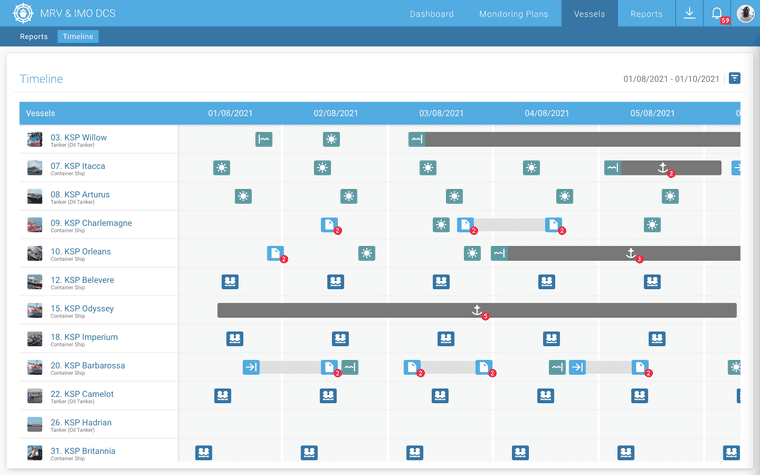Frequently Asked Questions
How are updates installed?
Updates are automatically made available through the cloud. This means that you simply start your browser and use the latest version of Cloud Fleet Manager by default.
Can existing data from legacy systems be initially imported to Cloud Fleet Manager?
Absolutely! We established a dedicated team of data specialists to make sure that you don’t have to worry about transferring your data. We take care of the complete import while making sure that you don’t lose any information, or the integrity of your data gets jeopardised. Our professionals have a proven track record of importing data from various maritime management systems and can import any information in a fully automated way. In the past, we have already successfully imported databases of AMOS, Sertica, DNV (GL) ShipManager, Omega, CrewStar, CrewInspector, MaintStar, StarIPS, InfoSHIP, Bluefleet, Kodi and SmartPMS. The system you are using is not listed? No worries, thanks to our dedicated team of data specialists, we can import any kind of data.
Can 3rd party software be integrated?
Yes, Cloud Fleet Manager offers a variety of powerful APIs to integrate information from existing systems. Let Cloud Fleet Manager continuously and automatically exchange data with other services and products you already use. Automation of data exchange eliminates manual transfer errors, and by compressing all information in a central place, you gain more visibility and a more solid view of your business.
Do we have worldwide access?
Since Cloud Fleet Manager is completely cloud- and web-based, you can access the system regardless of time or location – all you need is a working web browser.
How is the pricing of Cloud Fleet Manager structured?
One of the key benefits of Cloud Fleet Manager is that we offer it as a SaaS solution. This means that there is no up-front fee, and you only pay for the modules that you ordered. This way you can simply adjust the services or features on demand when you need them. For instance, we bill on a monthly basis. You sold one of your vessels? Simply delete it from the system and your costs for the next month decrease. Added two vessels to your fleet? Just activate the modules needed in the system and you are good to go. You always have full control over your expenses – no need to worry about over- or under-provisioning of licences. You always only pay for what you really use.
What needs to be installed in the office?
Since Cloud Fleet Manager is web-based, you only need a web browser to start working, nothing else. Many of the available applications are now also optimised for tablets, this way you can also log into Cloud Fleet Manager comfortably from your sofa.
How long does it take before the system is set up and we can get started?
Setting up your own instance takes only two days, afterwards you can already start working with the system. Since no installation is necessary, all employees can immediately log into the system via the browser. If you provide us with a list of IMO numbers of your fleet and a list of employees in advance, we enter this data for you so that you are immediately able to work productively.
Can I integrate my fleet into processes?
Yes, you can with our on-board client Cloud Ship Manager (CSM). CSM is installed on your vessels and integrates your fleet directly into all processes by automatically exchanging data with Cloud Fleet Manager. Since the software is intuitively usable, your crews can simply capture data at sea and forward it to the office in a fully automated way. Since there is no guarantee for a constant internet connection, CSM is usable in offline-mode and data is synchronised with the next data connection.